That was fast, at least if you consider that it took Microsoft a lot longer to make available Internet Explorer 10 for Windows 7. Internet Explorer 11 shipped with the Windows 8.1 Preview the company released last month to the public.
Today, Microsoft has released a preview of Internet Explorer 11 for Windows 7 that interested users can download from this page on the Microsoft website.Microsoft moved to a faster update cycle recently to publish updates to Internet Explorer more often to the public. While the company won't switch to a six week update cycle like Mozilla, it means that users won't have to wait years before new versions of the default Windows browser becomes available. That is, at least on the systems the new versions support.
What you need to know
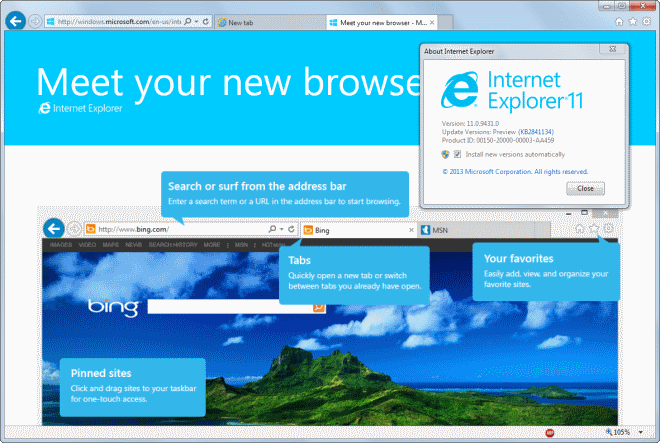
You may have a couple of questions about the release. For instance, will it be installed next to the current Internet Explorer browser on Windows 7, or will it replace the browser? Also, what is new in Internet Explorer 11 that you should get excited about? I'm going to address all those in a bit.
Microsoft has published a - very - large blog post about the developer preview that you will spend some time going through. I just read through the article and will provide you with the essential bits of information that you need to know.
Probably the biggest feature addition is support for WebGL which is being used by more and more applications on the Internet today. IE 11 uses gpu hardware acceleration to speed up WebGL on the system and contains safe guards that scan automatically for unsafe WebGL contents.
The browser supports several new HTML5 technologies as well, including closed captioning support, HTML Full Screen API or WebCrypto.
Some features, like Media Source Extensions (MSE) and Encrypted Media Extensions (EME) are only available on Windows 8.1 and not on Windows 7 or Windows 8 for that matter.
Developer Tools

The browser's developer tools have been updated as well. You can press the F12 to open the tools at the bottom of the Internet Explorer window. While that worked in IE10 as well, the interface has been reworked so that all main options are now displayed on the left side of it.
You can resize the toolbar as you see fit, and use tools such as the Dom Explorer or CSS Inspector to debug web pages.
Microsoft has created a guide for the new developer tools that it has implemented in Internet Explorer 11 that walks interested users and developers through the new features.
Some notable feature additions include:
- Autocomplete in the console.
- Support for multi-line input.
- Capture network traffic with the network tool which has received updates as well.
- A new UI Responsiveness tool.
- Script profiler tool has been updated.
Benchmark
You are probably wondering how well Internet Explorer 11 fares in the various JavaScript tests and other tests that one can run on the Internet.Internet Explorer 11 scores 360 and 6 bonus points on the HTML5 test out of a total of 500 possible points. That's 30 points better than Internet Explorer 10 scores, but not as good as Firefox, Chrome or Opera are scoring as they all score more than 400 points in the test.
It is however a major improvement over Internet Explorer 9 with its 138 points.

As far as Mozilla's Kraken benchmark is concerned which measures JavaScript performance, it ran a lot faster than Internet Explorer 10 on the test system but not nearly as fast as Firefox or Google Chrome.
IE11 Preview on Windows 7 ran the test in 3189ms while Firefox 25 needed 1912ms to complete the test. The difference between Internet Explorer and Chrome, Firefox and Opera is getting smaller on the other hand which is a good thing after all.
Installation
Internet Explorer 11 Preview will replace the current version of the browser on the system. The browser is listed as an update on the Installed Updates page in the Control Panel. Note that additional updates may need to be installed on Windows before IE11 can be installed.The updates installed alongside IE11 are Microsoft Windows English Spelling Package and Microsoft Windows English Hyphenation Package. No other updates were installed on the test system.
The installation furthermore required a restart of the system before it would complete.
IE11 is only available in select languages at the time of writing: Arabic, English (US), Catalan, Chinese (Simplified), Chinese (Traditional), French, German, Japanese, Korean, Portuguese (Brazil), Russian, Spanish, Swedish, and Turkish.
Note: You can uninstall the preview of Internet Explorer 11 on your system to go back to the previous version of the web browser. A restart is again required to complete the process.
To uninstall Internet Explorer 11 again do the following:
- Press the Windows-key to open the start menu, type Programs and Features in the search box and select the View installed updates result.
- Locate Internet Explorer 11 in the Microsoft Windows section.
- Right-click the entry and select uninstall from the context menu
- Either restart right away when the prompt comes up or select to restart later.
Hey there! I just wanted to ask if you ever have any problems with hackers?
ReplyDeleteMy last blog (wordpress) was hacked and I ended up losing a few
months of hard work due to no backup. Do you have any solutions
to stop hackers?
Here is my web site; download microsoft points generator for free
Everyone loves what you guys are up too. This sort of clever work
ReplyDeleteand coverage! Keep up the great works guys I've added you guys to blogroll.
http://seriouscakes.com/profile.php?mode=viewprofile&u=21924
My blog :: make money online fast